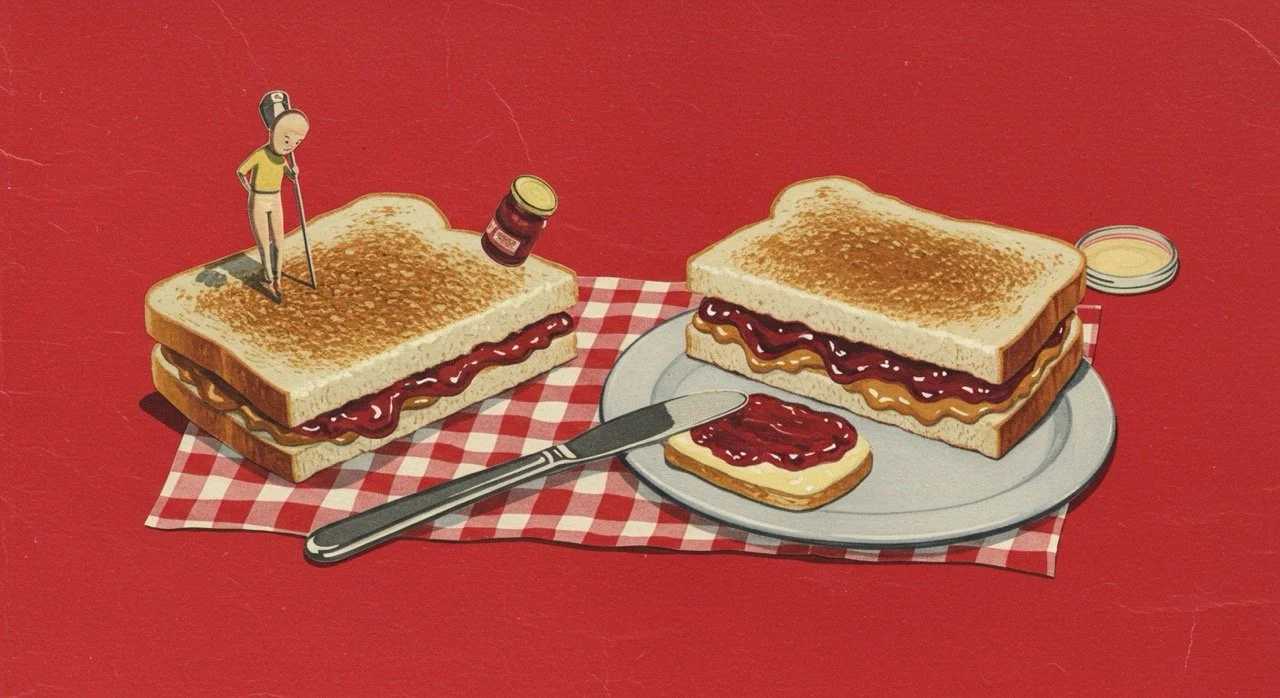
Frequently asked questions.
Getting Started
How do I track food with Alma?
It all begins with what you eat. Hit the big plus button on your home screen—that's your gateway to everything. You can type it, say it, or snap it. Whatever feels natural. If you tell Alma "a handful of almonds," we get it. If you say "127 grams of almonds," we get that too. Alma adapts to how you talk about food, not the other way around.
What's the deal with the action button?
That big plus button does everything. Type your food, speak it out loud, or take a picture—whatever works for you in the moment. Need suggestions? Start typing and Alma fills in the blanks like a mind-reading assistant (but actually useful). It's designed to be the fastest way to log anything, anytime.
How does barcode scanning work?
Point your camera at any barcode through the action button, and Alma handles the rest. We'll pull up the nutrition info so you don't have to squint at tiny labels. If a barcode doesn't scan, that's on the manufacturer—we're working with what they give us, but we always try to find a workaround.
Can Alma track my streak?
Yes. Tap the streak icon in the top right to see how many days in a row you've been tracking. It's there to keep you motivated, not to stress you out. No one's watching except Alma, and we're just here to support you.
How do I save a meal I eat often?
If you eat the same thing regularly (no judgment—consistency is smart), tap any food entry, go to View Meal Timeline, hit the three dots, and select Save Meal. Name it something like "Morning Fuel" or "Post-Workout." Next time, just tell Alma "I had Morning Fuel" and you're done.
How do I delete or edit a food entry?
Swipe left on any entry to reveal the delete button. Want to adjust something instead? Tap the edit icon to rename foods, change portions, or tweak macros. Alma's flexible—fix it however you need.
Can I adjust the macros of a food?
Yes. If you modify protein, carbs, or fat on any food item, Alma keeps everything balanced for you. We're also building features that give you even more control to customize meals exactly how you want them.
What's in the For You section?
This is your personal nutrition coach. The "Benefits & Considerations" section applies to everyone, but everything else is tailored specifically to you—based on your goals, your habits, your progress. Think of it as insights that actually matter to your journey.
What's in the Learning tab?
The Learning tab is your hub for journal questions and insights. It's where Alma helps you connect the dots between what you eat and how you feel—minus the pressure of writing essays. Just quick reflections that add up over time.
How do I see my historical data?
Swipe right on the home screen to explore your trends over time. Toggle between Macros View and Averages to get different perspectives on your progress. Swipe left to check calories burned. Your story, visualized.
How Do I Voice Log From My Home Screen?
You can set up Alma with your iPhone's Action Button for instant voice logging. Press and hold, speak naturally about what you just ate, and Alma captures it. It's the fastest way to track without even opening the app—perfect for those moments when you're on the move.
How Do I Add Alma To My Lock Screen?
Alma can live right on your lock screen as a widget. Add it through your iPhone's widget settings, and you'll see your daily progress at a glance—before you even unlock your phone. Quick visibility keeps you connected to your goals throughout the day.
Understanding Your Data
Is Alma Accurate?
When it comes to tracking, accuracy matters. But here's the thing—weighing every spinach leaf and measuring oil by the milliliter gets exhausting fast. At Alma, we believe the real key is simplicity and sustainability. That's why we built what we call Balanced Precision.
Think of tracking accuracy on a scale of 0 to 10. A "0" might be logging "food" (technically true, not helpful). A "10" is counting individual peanuts and measuring molecules (precise, but unsustainable). Alma aims for that sweet spot in the middle—detailed enough for meaningful insights, easy enough to make it a daily habit.
If your log gets too vague, Alma gently nudges you for more detail. Just enough to hit that Balanced Precision zone. The beauty? Super detailers can track obsessively if they want. Big-picture people can keep it high-level. And Alma learns your custom meals and recipes so next time is even faster.
So is Alma accurate? We'd say it's accurate in all the right ways—the ways that keep you consistent, help you learn, and build a healthier relationship with food.
Settings & Account
How do I update my profile information?
Changed your activity level, weight, or height? Or just want a better profile picture? Head to Settings > Account and update whatever needs updating. No need to email us about growing an inch overnight—we believe you.
Can I change my notification settings?
Absolutely. If Alma's too chatty or not chatty enough, go to Settings > Notifications and toggle reminders on or off. We won't take it personally. You set the rhythm that works for you.
Can I turn off active calories in my goal?
Yes. If you'd rather not see burned calories adding to your daily goal, head to Settings and turn it off. Sometimes ignorance is bliss, and Alma respects that.
How do I manage my membership?
Go to Settings > Membership to see all your subscription options. If you subscribed through Apple, you'll need to manage it through Apple Subscription Settings (we can't override their system, but we wish we could make it easier).
How do I contact Alma support?
Reach us through Settings > Contact Us to email our team directly. This Help Center also exists for your convenience—feel free to explore before reaching out. We're here either way.
What Makes Alma Different
How is Alma different from MyFitnessPal?
MyFitnessPal built a massive food database. Alma built intelligence. Instead of searching through millions of entries hoping to find the right one, you just talk to Alma naturally. Say "chicken breast with rice and veggies" and Alma understands context, portions, and preparation. It's the difference between using a phonebook and having a conversation.
We're faster, smarter, and designed for how people actually eat—not how databases organize food.
How is Alma different from MacroFactor?
MacroFactor is powerful for people who love data and want maximum control. Alma is powerful for people who want results without the complexity. We both respect the science, but Alma wraps it in simplicity. Voice logging, photo recognition, AI that learns your eating patterns—we remove friction instead of adding features.
If MacroFactor is a sports car, Alma is a Tesla on autopilot. You're still in control, but the journey is smoother.
How is Alma different from other tracking apps?
Most tracking apps are digital spreadsheets. Alma is a nutrition companion. The difference? Alma learns. Alma adapts. Alma understands "a little bit of peanut butter" just like it understands "32 grams of peanut butter." Other apps make you conform to their system. Alma conforms to you.
Plus, we're built for 2024 and beyond—voice-first, AI-native, genuinely helpful. Not a calorie counter with a fresh coat of paint.
Smart Features & Use Cases
How can Alma help me with takeout?
Ordering delivery or picking up takeout? Just snap a photo of the menu or tell Alma what you're considering. Alma analyzes your options and suggests what aligns with your goals. It's like having a nutrition-savvy friend looking over your shoulder—minus the judgment, plus the helpful insights.
Can Alma find restaurants near me?
Yes. Ask Alma to find restaurants in your area, and it'll surface options that work for your goals. Whether you're traveling, exploring your neighborhood, or just hungry and indecisive, Alma points you in the right direction based on what you actually need.
How can Alma generate recipes for me?
Tell Alma what you're in the mood for, what dietary preferences you have, or what goals you're chasing—and it creates recipes tailored to you. "I need a high-protein dinner under 600 calories" or "something with chicken and vegetables" works perfectly. Alma builds the recipe, shows you the macros, and you can add it straight to your grocery list with one tap.
What if I have random ingredients and don't know what to make?
Got a fridge full of things about to go bad? Tell Alma what you have—"chicken, bell peppers, rice, and some spinach"—and it'll suggest a recipe that uses them. No more food waste, no more staring into the fridge hoping inspiration strikes. Alma turns your odds and ends into actual meals.
Can I add recipes to my iPhone grocery list?
Yes. When Alma generates a recipe for you, there's a button to instantly add all the ingredients to your iPhone Reminders or Notes app as a grocery list. One tap, done. No copying and pasting, no second-guessing what you need. Just show up at the store ready.
Does Alma remember my preferences and habits?
Always. Alma isn't just processing what you say in the moment—it's learning your patterns, your favorite meals, your goals, and your challenges. When you ask a question, Alma pulls from everything it knows about you to give better, more personalized answers. The more you use Alma, the smarter it gets about you specifically.
Integrations & Data
Does Alma work with Apple Health?
Yes. Connect Apple Health and Alma pulls in activity data from any device that syncs with it—Apple Watch, Whoop, Oura, Garmin, you name it. But here's what makes Alma different: we don't just look at calories burned. Alma analyzes the type of activity you did—strength training vs. running vs. yoga—and adjusts recommendations accordingly. Smarter insights, not just more numbers.
Is Alma available on Android?
Not yet. Right now Alma is only available on iOS, but we're working on bringing it to Android soon. We're building it right, not rushing it. If you want to know when we launch on Android, let us know through Settings > Contact Us and we'll keep you posted.
Is Alma available in my country?
Yes. Alma is now available in 175 countries worldwide. If you can download it from the App Store, you're good to go. We're here for you, wherever you are.
Troubleshooting
Why do my food pictures look weird?
Alma generates AI images for food items, and sometimes they get... artistic. If a picture looks strange, please let us know. We're constantly training the system, and your feedback helps us improve the visual experience for everyone.
